用户中心的扩展入口是如何添加的,下面教大家如何在用户中心侧边栏添加这个扩展中心
只需要将下述代码放置于后台的自定义javascript代码内即可实现在用户中心侧边栏插入一个扩展入口
一键复制
$(function(){$('.col-sm-3 .sidebar-user').prepend('<div class="zib-widget padding-6"><div class="padding-6 ml3">扩展中心</div><div class="flex ac hh text-center icon-but-box user-icon-but-box"><style>.zyx-item {width: calc(25% - 10px);margin: 5px;min-width: 50px;max-width: 100px;cursor: pointer;}.icon{width: 1em;height: 1em;vertical-align: -0.15em;fill: currentColor;overflow: hidden;}</style><a class="zyx-item" href="javascript:;" data-remote="https://www.kobai.top/wp-admin/admin-ajax.php?action=checkin_details_modal" data-class="modal-mini full-sm modal-dialog" data-toggle="RefreshModal"><div class="em14" style="color:#777"><img class="icon em12" src="https://kobai.top/wp-content/themes/zibll/img/ico/签到.svg"></div><div class="px12 muted-color mt3">签到奖励</div></a><style>.zyx-item {width: calc(25% - 10px);margin: 5px;min-width: 50px;max-width: 100px;cursor: pointer;}.icon{width: 1em;height: 1em;vertical-align: -0.15em;fill: currentColor;overflow: hidden;}</style><a class="zyx-item" href="https://yzf.kobai.top/"><div class="em14" style="color:#777"><img class="icon em12" src="https://kobai.top/wp-content/themes/zibll/img/ico/线上支付.svg"></div><div class="px12 muted-color mt3">星空支付</div></a><style>.zyx-item {width: calc(25% - 10px);margin: 5px;min-width: 50px;max-width: 100px;cursor: pointer;}.icon{width: 1em;height: 1em;vertical-align: -0.15em;fill: currentColor;overflow: hidden;}</style><a class="zyx-item" hr0ef="https://www.kobai.top"><div class="em14" style="color:#777"><img class="icon em12" src="https://kobai.top/wp-content/themes/zibll/img/ico/待定.svg"></div><div class="px12 muted-color mt3">待定</div></a><style>.zyx-item {width: calc(25% - 10px);margin: 5px;min-width: 50px;max-width: 100px;cursor: pointer;}.icon{width: 1em;height: 1em;vertical-align: -0.15em;fill: currentColor;overflow: hidden;}</style><a class="zyx-item" hr0ef="https://www.kobai.top"><div class="em14" style="color:#777"><img class="icon em12" src="https://kobai.top/wp-content/themes/zibll/img/ico/待定.svg"></div><div class="px12 muted-color mt3">待定</div></a></div></div>');});
注:后面两个hrfe有0去掉就行
温馨提示:
文章标题:子比主题美化 用户中心添加扩展链接入口
文章链接:https://i.mojue88.com/211.html/
更新时间:2024年04月13日
本站大部分内容均收集于网络!若内容若侵犯到您的权益,请发送邮件至:admin@mojue88.com我们将第一时间处理!
资源所需价格并非资源售卖价格,是收集、整理、编辑详情以及本站运营的适当补贴,并且本站不提供任何免费技术支持。
所有资源仅限于参考和学习,版权归原作者所有,更多请阅读墨觉网络服务协议。